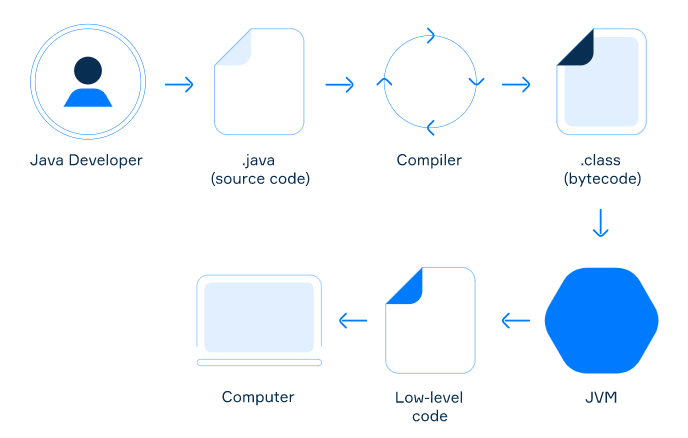Write compile and run
In this article, you will get an overview of how to write a program in Java world and how to run it. In the upcoming topics, this knowledge will help you create a new program and run it on your computer.
Writing a program
To create a new program, developers first write its code known as the source code. The source code is a text stored in one or several files, it is a sequence of instructions that specify what the program actually does. It must follow the syntax rules of the language and it needs to be easy to understand for humans.
As a programmer, you will write code in a plain text file. It will be a file with the .java extension for Java language, .kt for Kotlin, and so on. A single program consists of one or more of these files.
Compilation
As soon as a program is written and we have one or more source code files, we must somehow make a computer run this program. But there is an issue: computers are not able to understand source code. Fortunately, there are special programs called compilers that transform source code into a format that the computer understands. This code is called a native code or a low-level code.
There are many types of computers in the modern world: mobile devices based on Android OS, personal computers (or PCs), laptops, servers, and so on. But there is a problem: each type of computer works with different low-level codes just like people speak various distinct languages.
There is a solution to this problem in the world of Java. A compiler (for example, javac tool for Java or kotlinc tool for Kotlin) translates source code into the intermediate representation known as Java bytecode, which is stored in files with .class extensions. The bytecode can’t be used with real computers but a special abstract computer called Java Virtual Machine (or JVM) can execute it.
Running a program
Before running a JVM program, an appropriate distribution of JVM should be installed on the computer. Each operating system has its special version of JVM. At the same time, JVM can execute a program written in a JVM language regardless of the type of operating system (or OS) and hardware, so the program that has the same low-level representation can be run on Windows, Linux, Mac OS, and other platforms. This also means that a program written and compiled on one platform can be run on another platform if a suitable JVM is installed. This makes programs written in JVM languages platform-independent.
To run a compiled program, you will use the java tool. It can open a file with the .class extension to launch a program represented by this file. This part is similar for all JVM languages: for example, for Kotlin you will still use the java tool.
The general view
This picture shows a simplified process of writing, compiling, and running a Java program.
A Java developer writes a program in a text file or files with the .java extension. Then the compiler (usually javac) translates the program into a .class file that contains the bytecode of the program. JVM starts and executes the compiled Java program, giving low-level (native) commands to the computer. Here, we use the term ‘computer’ to represent an abstract device that can be a server, a PC, a laptop, or even a mobile device. This abstraction includes an operating system and hardware.
Actually, the processes are more complex than this picture shows. However, for now, we believe that this knowledge is a good start. For other JVM languages such as Kotlin, the scheme is similar except extensions of source code files and the name for the compiler tool.
It’s important to remember: the part of code before JVM is platform-independent, and the part of code after JVM is platform-dependent.